
Amazon ASINs: Everything You Need to Know

Table of Contents
- What Is An ASIN?
- Is it Possible to Use an Existing ASIN on Amazon?
- How to get an ASIN Number from Amazon
- What is the Difference Between ASIN and SKU?
- How to Create a New ASIN in Amazon
- How to Use an Amazon ASIN to Find Keywords
- Frequently Asked Questions
No two fingerprints are the same, not even identical twins.
No matter how much we age and change our appearance, those little lines remain the same. In fact, fingerprints develop before we are even born. It’s no wonder that we use these loops, whorls, and arches for life-long identification!
If you’re selling on Amazon, you need to know your way around the ASIN. It’s your product’s one-of-a-kind fingerprint that helps Amazon catalog, track, and rank your product. It’s also the identification number you will be using to conduct keyword research (both for yourself and when spying on your competitors’ keywords).
We’ve assembled a list of ASIN-related information that you need to know if you are planning on succeeding with Amazon FBA anytime soon.
We’re hitting them all fast, so try to keep up!
- What is an ASIN?
- Is it possible to use an existing ASIN?
- What is the difference between ASIN and SKU?
- How to get an ASIN number from Amazon
- How to create a new ASIN in Amazon
- How to use an Amazon ASIN to find keywords
What Is An ASIN?
ASIN stands for Amazon Standard Identification Number. It’s the unique 10-digit code assigned to every single product and e-book on Amazon (with the exception of printed books, which use an ISBN).
There are hundreds of millions of products currently being sold on Amazon and the ASIN is the “barcode” that allows them all to be properly organized.
Simply put, every product sold on Amazon is required to have an ASIN attached to it, even product variations (i.e. different colors of the same product will all have their own ASINS).
Is it Possible to Use an Existing ASIN on Amazon?
If selling with Amazon FBA is something you’d like to start soon, do you need to get your own ASIN? It’s a valid question!
You don’t always need to create a new ASIN to sell on Amazon. If you are an arbitrage seller (reselling products you buy elsewhere) you may sell your product under an existing ASIN, provided it already exists on Amazon.
What do multiple brands selling the same product on Amazon look like?
On a product listing, scroll down, right below the Buy Box (where you would normally “Add to Cart”).
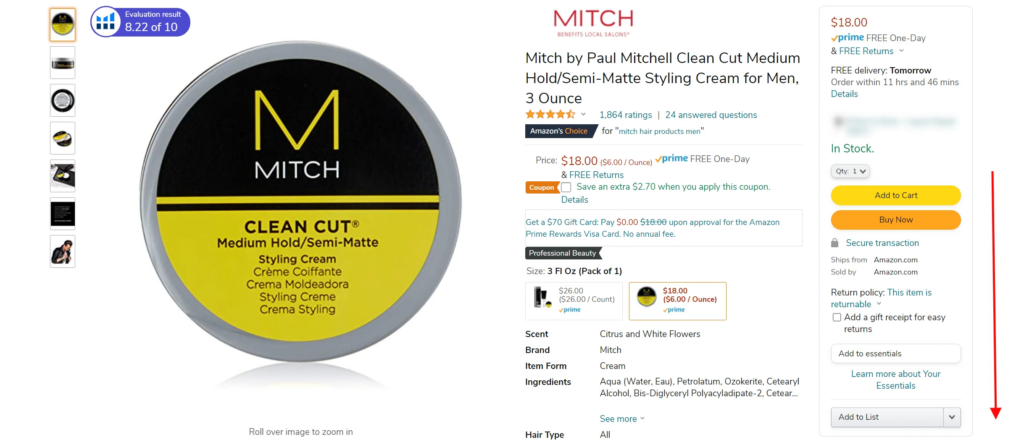
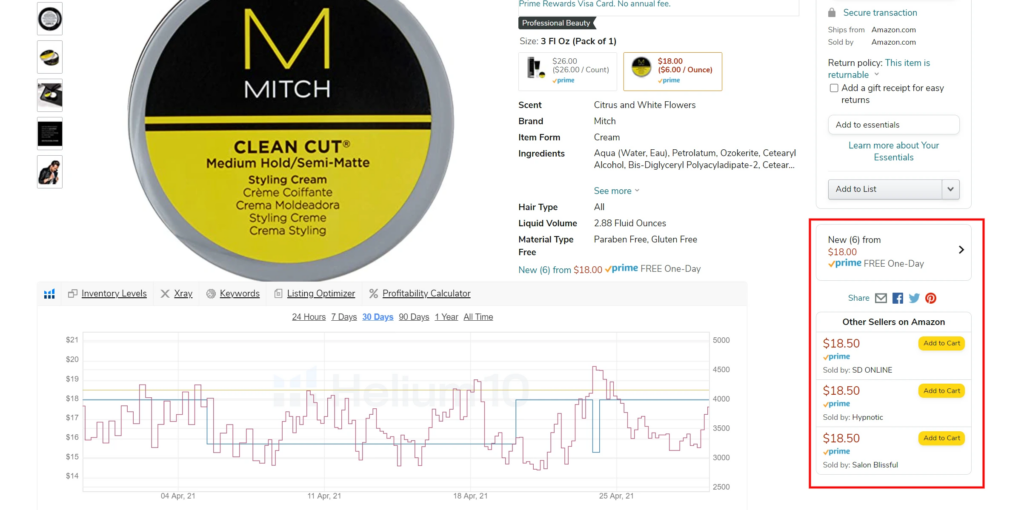
Side note: the handy price-change graph you see at the bottom can be activated using the free Helium 10 Amazon chrome extension.
We can see that, although this is a Paul Mitchell product, it’s being offered on Amazon by multiple other sellers – all selling the same product under the same ASIN!
To learn more about succeeding with online arbitrage (reselling), we have the perfect Amazon arbitrage walkthrough for you. If you’d rather listen than read – I’ve included a Serious Seller’s Podcast episode all about retail arbitrage (and the risks involved with it).
How to get an ASIN Number from Amazon
There are a couple of ways to get a product’s ASIN number on Amazon. Remember, this can be done from any Amazon listing.
- On the product page, scroll down to the “Product Details” (found right above the product reviews). You’ll find the ASIN listed here.
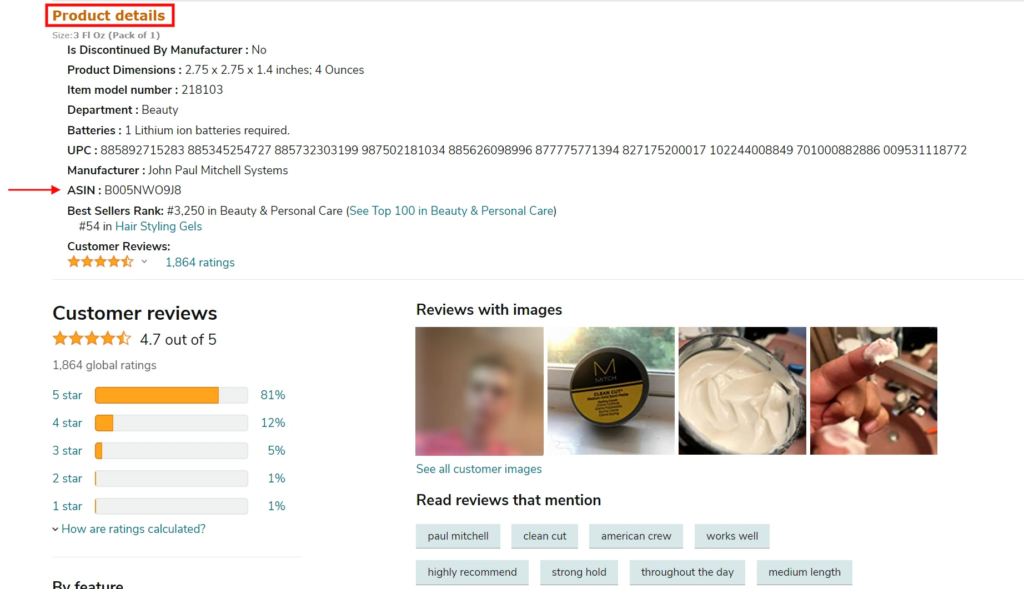
- Another way to find a product ASIN is to go straight up to the URL (of the product page) and look for a string of numbers and letters in all caps.
Double click to highlight and you have yourself an ASIN!
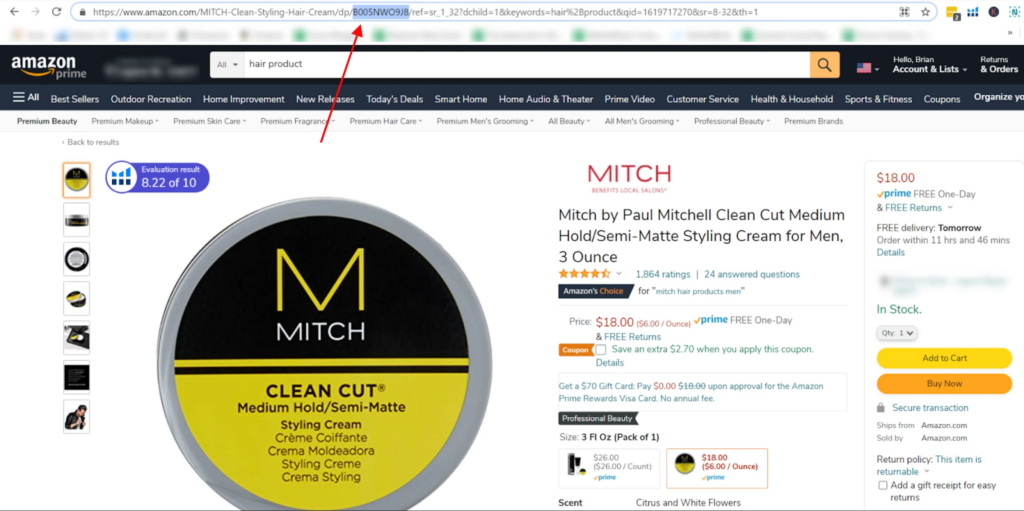
At first, it may take you a bit to train your eyes to identify this sneaky string of numbers. However, the more you do it, you will find your eyes automatically go straight to them (It’s more or less in the same spot for every product’s URL).
- Using the Helium 10 Chrome Extension on any Amazon product page, navigate to the “ASIN Grabber.”
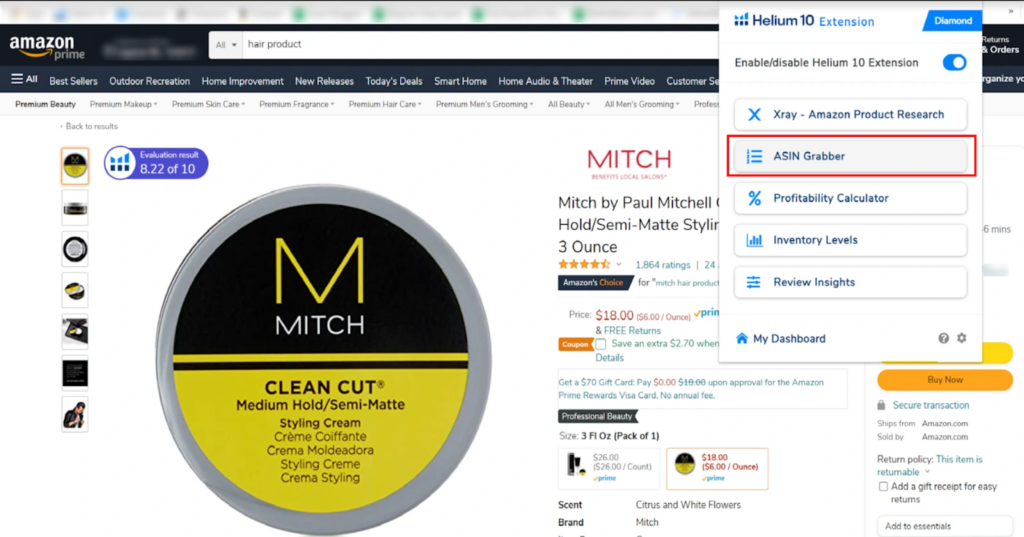
This will take you directly to the product’s (and each of its variations’) ASINS. Click the copy icon directly next to an ASIN to copy it to your clipboard.
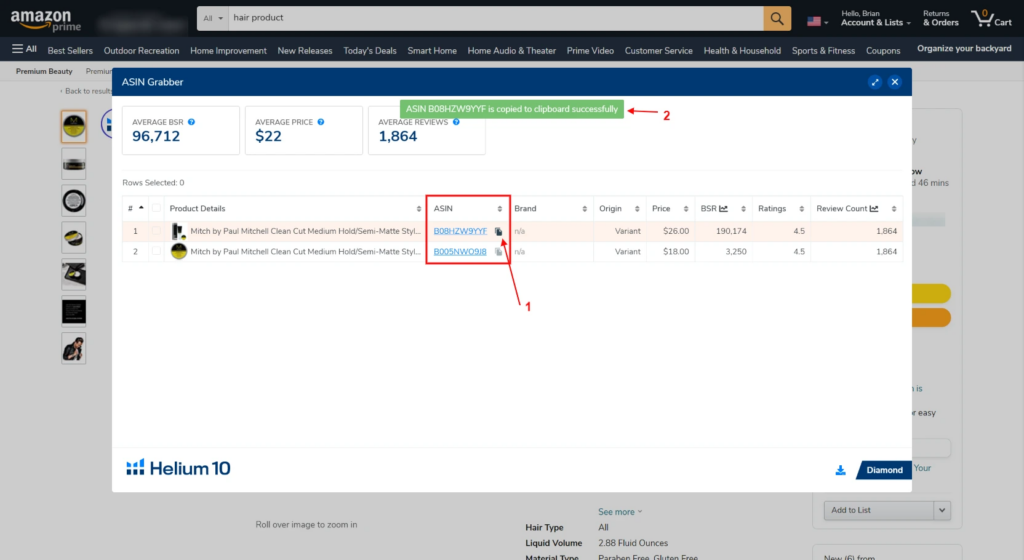
Alternatively, if you have the Helium 10 Chrome Extension installed, the product ASIN will appear automatically (in all its bright blue glory) under the “Calculators” section.
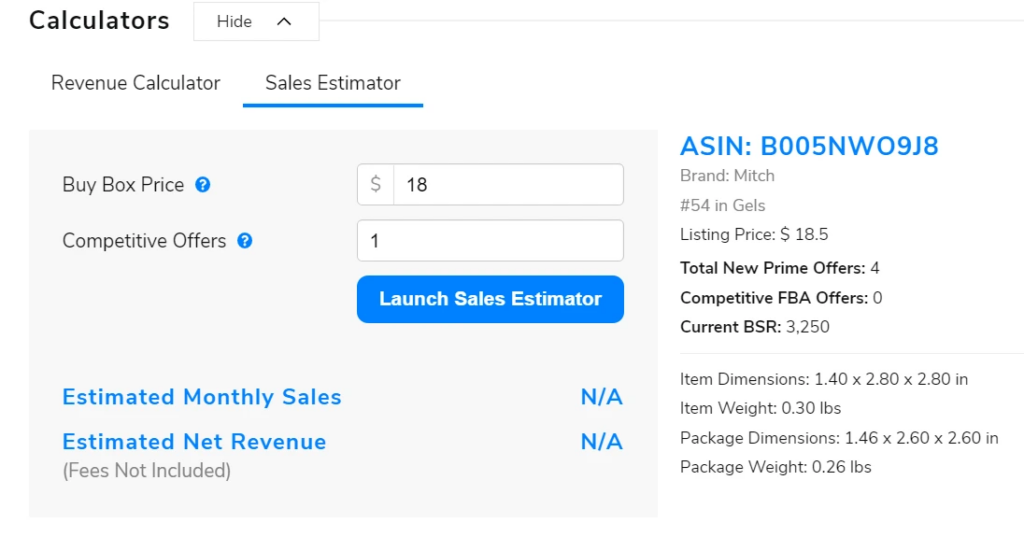
As you can see, Amazon and Helium 10 make it nearly impossible to lose track of an ASIN. It’s an important number and we want to make sure you can find it fast!
What is the Difference Between ASIN and SKU?
Where an ASIN identifies a unique product on the Amazon marketplace, an SKU (stock-keeping unit) identifies a specific offering of a product. This means that, theoretically, there can be multiple SKUs for any single ASIN. While sellers have the option to create their own SKU, Amazon will do this for you automatically should you create a new product listing. Your SKU is not visible to other sellers and can only be accessed via your Seller Central account.
ASINs are globally cataloged by Amazon.
SKUs are seller-specific.
Take a look at the example below. Both of these are the same product (therefore, same ASIN), but offered via different fulfillment methods. One is offered using FBM (fulfilled by merchant), the other is offered using FBA (fulfilled by Amazon).
Each of these offerings for the same product get their own, unique SKU.

However, this is what customers (and other sellers) will see on Amazon.
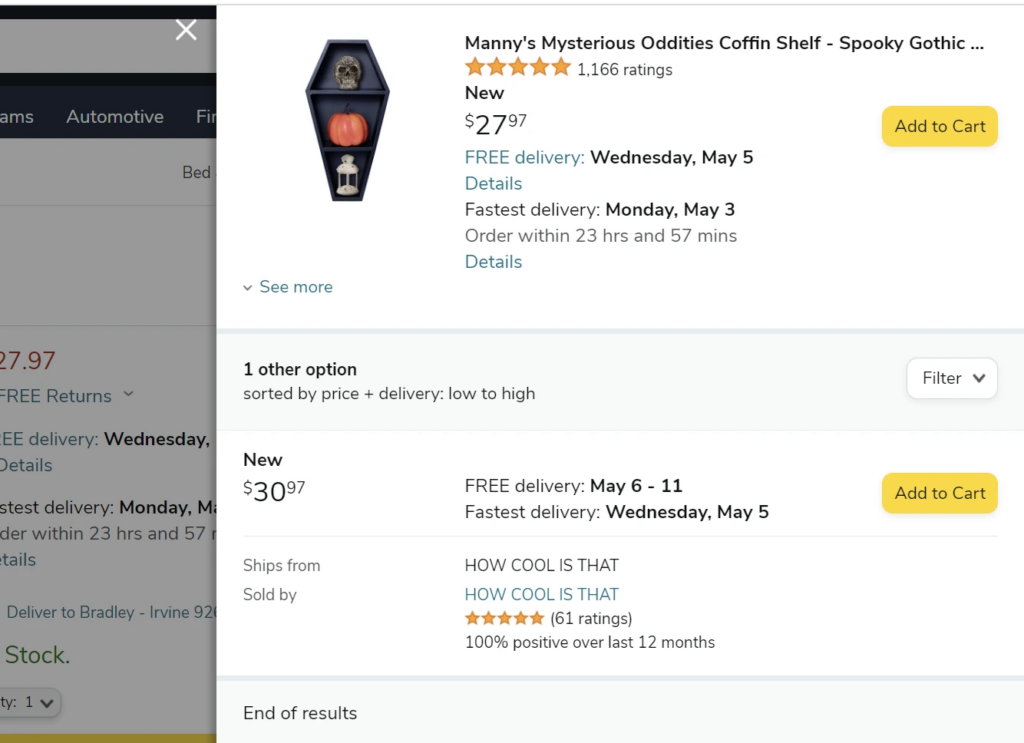
Side note: You may also encounter something called an FNSKU or “Fulfilment Network Stock Keeping Unit.” This is (yet another) separate identification number used internally by Amazon to track and identify your product within and between Amazon FBA warehouses.
How to Create a New ASIN in Amazon
As we discussed before, if you are reselling an existing product on Amazon you can list it under the existing ASIN. However, if you are a private label seller with your own unique product, you will need your own unique ASIN.
The challenging news is: you need to find the best product to sell on Amazon!
The good news is: Amazon automatically assigns you an ASIN when you create an Amazon seller account and craft a new product listing.
How to Use an Amazon ASIN to Find Keywords
Did you know ASINS can be used for more than just finding products on Amazon? They can also be used to conduct deep keyword research, which can be utilized to find new products to sell, target competitors in your market, and win big with Amazon PPC.
Within Helium 10’s reverse ASIN keyword tool, Cerebro, input an ASIN (or multiple ASINS) into the search bar and click “Get Keywords.”
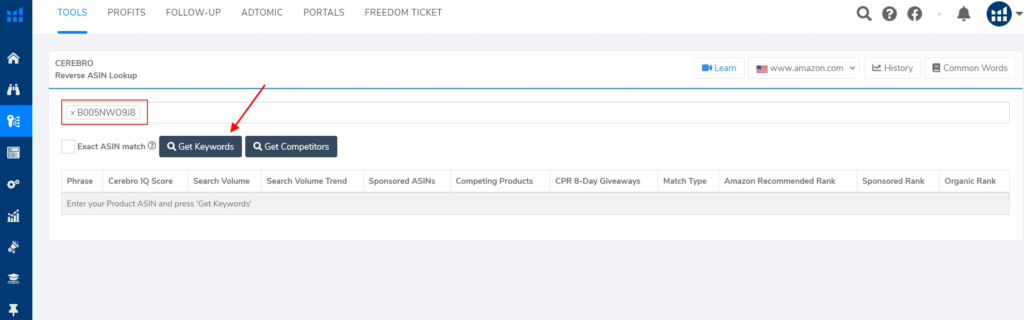
Instantly, we get a wealth of information related to this specific ASIN, including: keyword distribution, frequently bought together, and word frequency. Don’t forget to use Cerebro’s search filters to narrow results based on search volume, organic rank, number of competitors, and more!
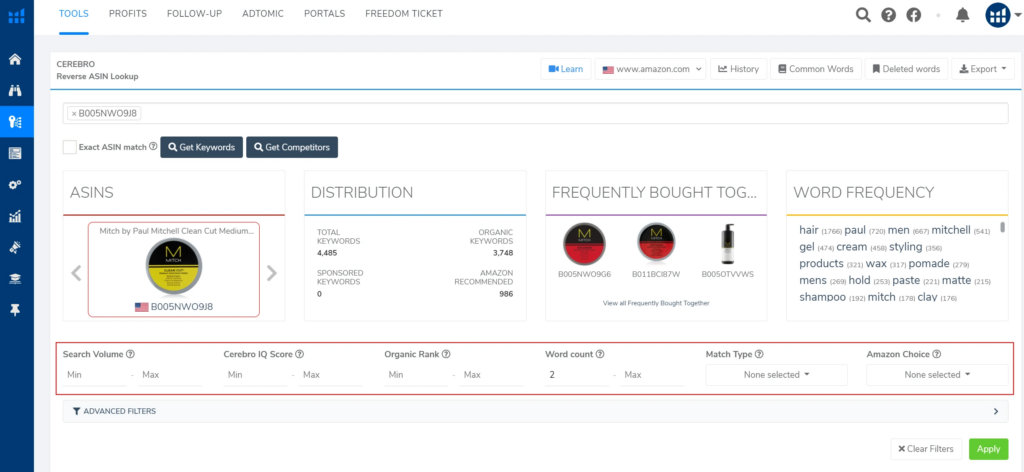
But that’s just the tip of the iceberg…
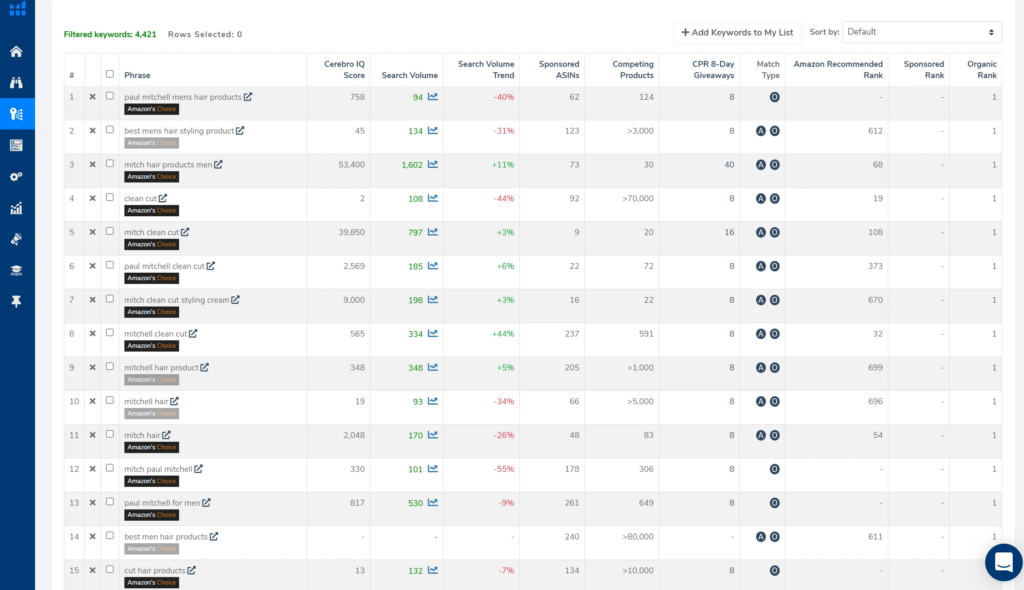
With every Cerebro ASIN search, comes the following treasure trove for related keywords:
- Cerebro IQ Score – A score based on the ratio of search volume to competing products.
- Estimated monthly search volume
- Search volume trend over the last 30 days
- Number of sponsored ASINS (products currently running ads on the keyword)
- Number of total competing products
- Much more
You’ll notice there are over 4,000 related keywords for this one ASIN alone. Don’t forget to use those search filters to narrow things down!
Other Amazon sellers (some of which are your direct competitors) do not have access to this information. Finding high high-demand keywords to include in your listing or untouched keywords to target in your paid Amazon ads is a bit like getting the answers to the test before you go into class. The tools are out there – you just have to learn them!
In closing, it’s important to remember that an ASIN is more than just an identification number. In a lot of ways, it’s the code to unlocking product and keyword data for virtually any product on Amazon. And now you know how to find it!
Frequently Asked Questions
Achieve More Results in Less Time
Accelerate the Growth of Your Business, Brand or Agency
Maximize your results and drive success faster with Helium 10’s full suite of Amazon and Walmart solutions.