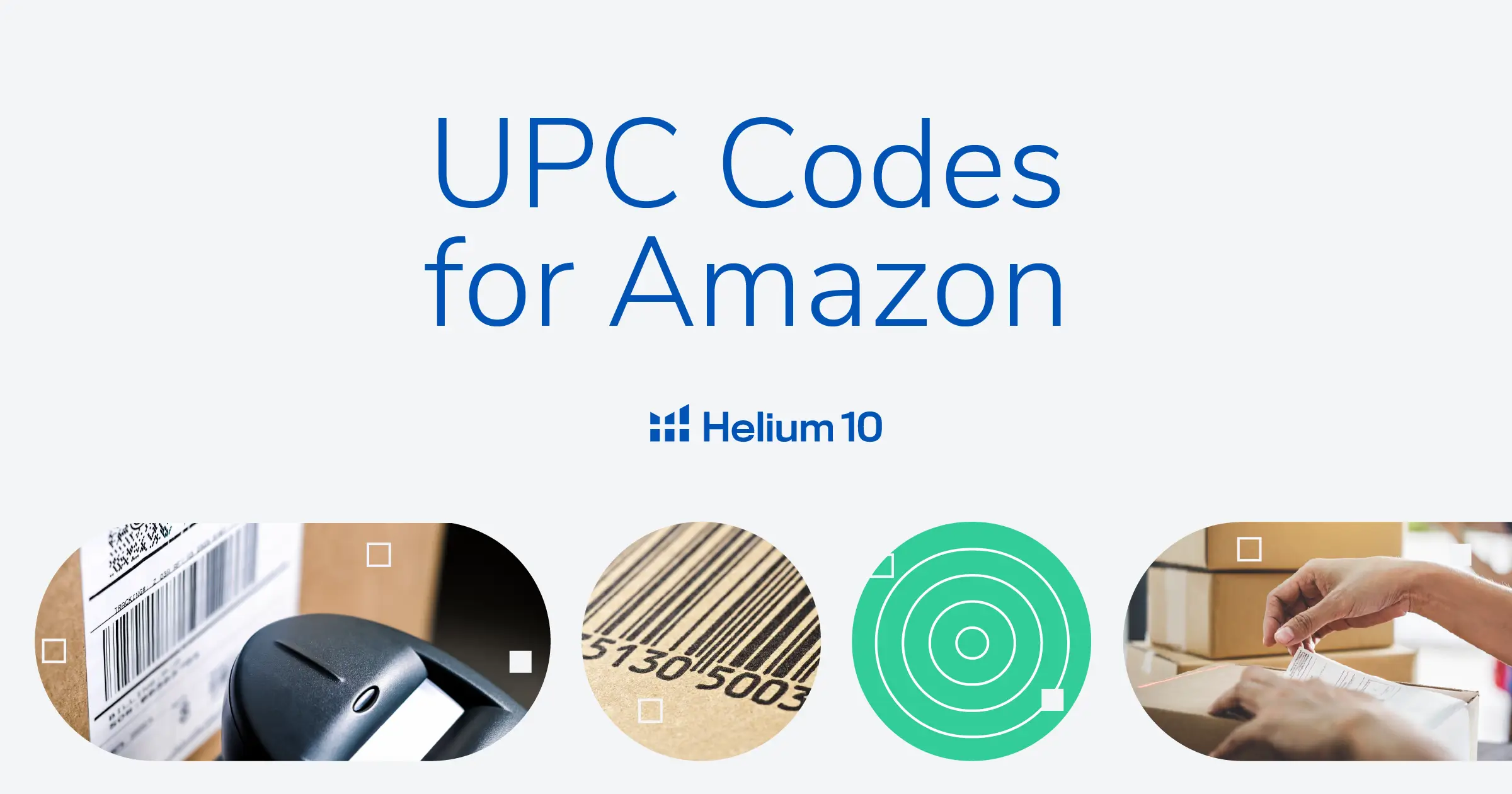
UPC Codes for Amazon: The Complete Guide
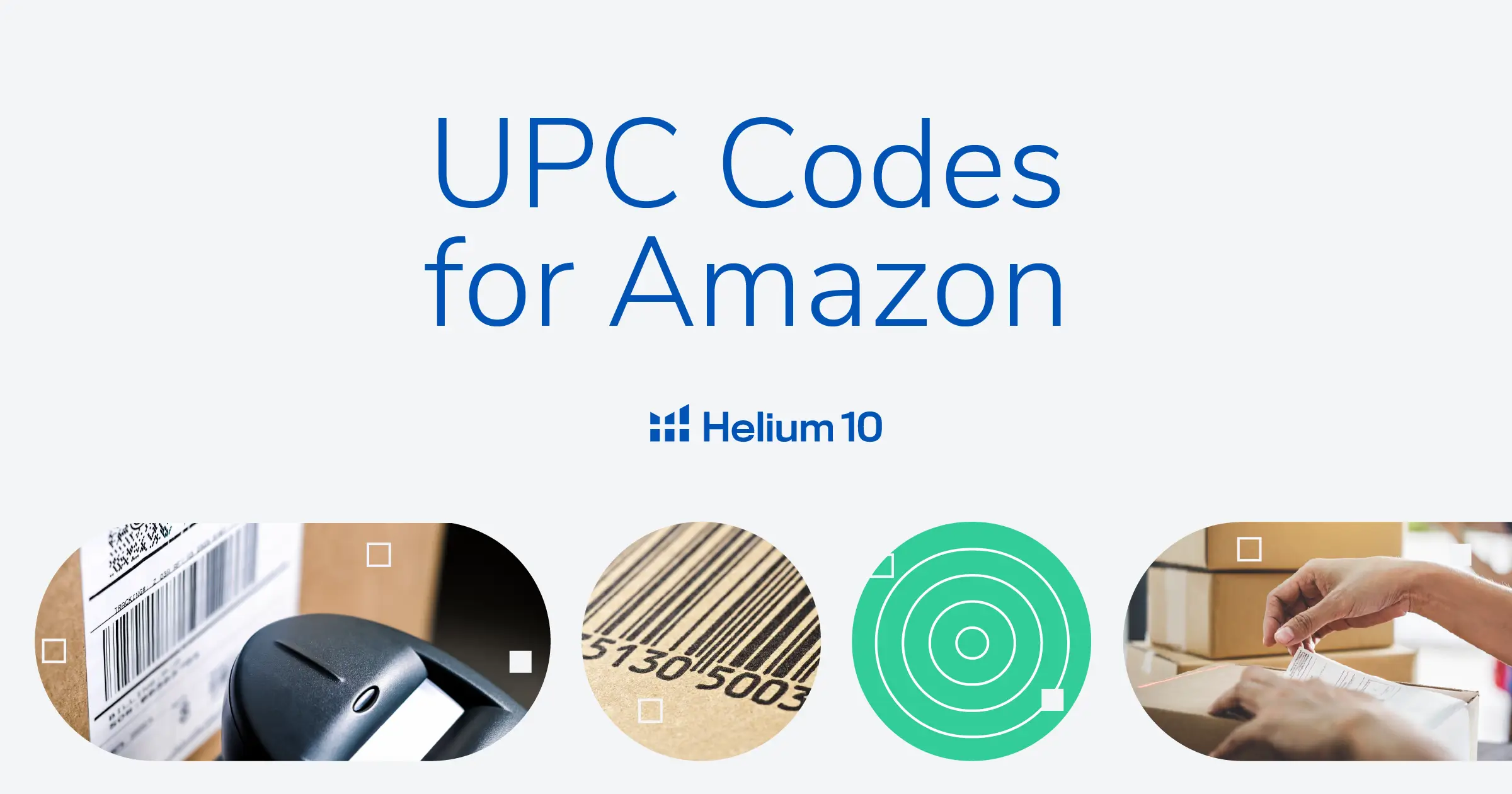
Table of Contents
- What Are UPC Codes?
- Can I Use UPC Code on Amazon?
- Do You Need a UPC if You Have a FNSKU Barcode?
- Do You Need UPC Codes for Every Single Product?
- Do You Need UPC Codes for New Products?
- How Much Do UPC Codes Cost?
- How Do You Buy UPC Codes?
- Is There a Way to Create Free UPC Codes?
- Other Types of Amazon Codes
- EAN (European Article Number)
- ISBN (International Standard Book Number)
- ASIN (Amazon Standard Identification Number):
- How Do I Assign UPC Codes to My Products on Amazon?
- Do You Need UPC for Walmart Fulfilled Services
- Verifying Your UPC Works
- Reusing Your UPC
- When Running Into an Issue
- Conclusion
What Are UPC Codes?
UPC codes, or Universal Product Codes, are product identifiers used in the world of retail. These codes consist of a unique sequence of digits assigned to individual products. They serve as a universal language between manufacturers, retailers, and consumers, ensuring smooth and accurate transactions.
Perhaps you know what I am talking about. If you’ve done self-checkout at a retail store and looked around for adhesive barcode labels to scan, you know what I am referring to.
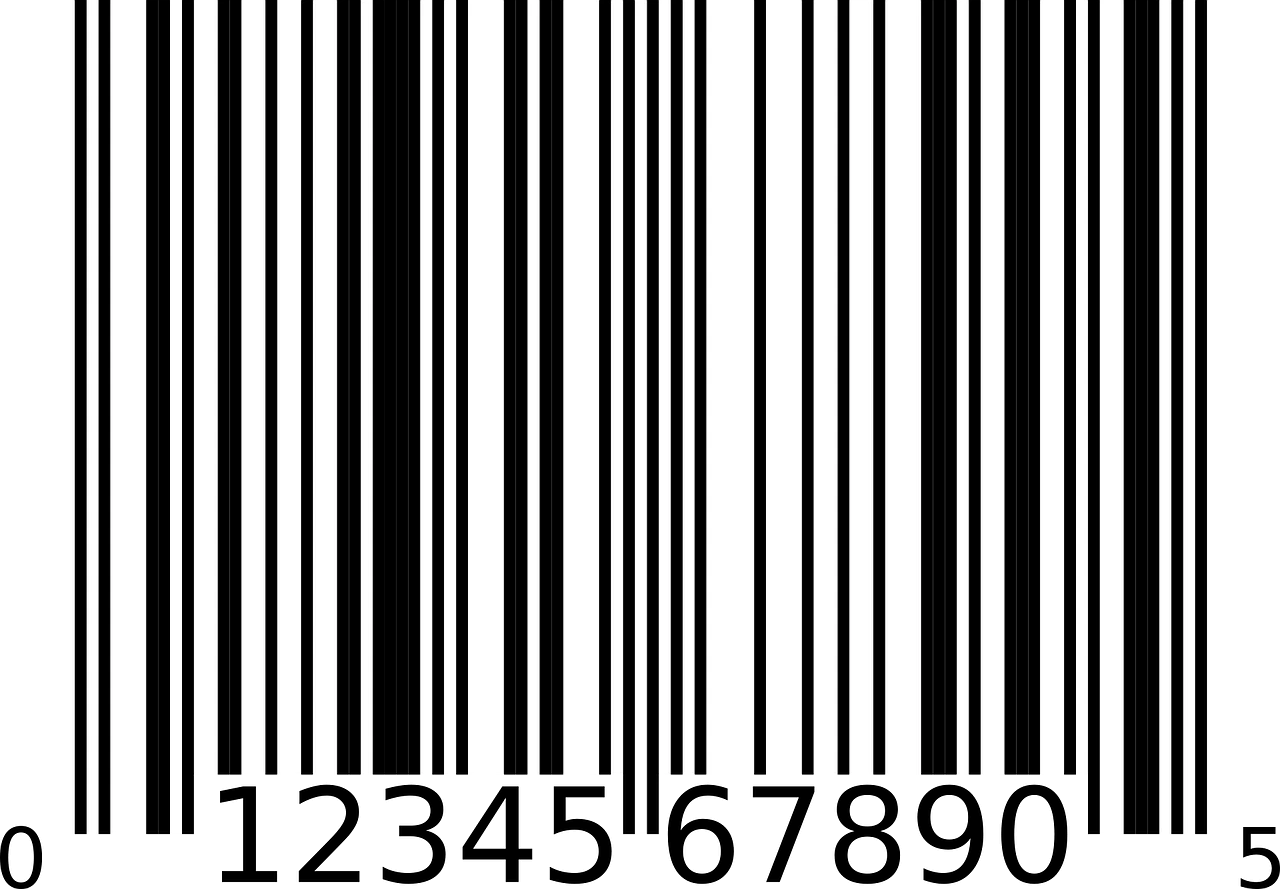
Each scannable UPC code is like a product’s fingerprint, offering specific information about the item, such as its manufacturer and product details. When you scan or enter a UPC code, it instantly provides data about the product, making it that much easier for businesses to manage inventory, track sales, and provide accurate product information to customers.
As a seller on Amazon, UPC codes can help you in listing products, distinguishing them from others in the marketplace, and ensuring that customers can find and purchase the right item. Understanding how UPC codes work and how to obtain and use them is important for any Amazon seller looking to succeed, especially if you have a registered brand on the platform that you hope will someday flourish in brick-and-mortar stores.
Can I Use UPC Code on Amazon?
You may have gathered already from that last paragraph, that the answer to this question is yes. On Amazon, both FNSKU (Fulfillment Network Stock Keeping Unit) and UPC (Universal Product Code) codes play integral roles in your e-commerce journey.
Assigned to each unit of a product in Amazon’s fulfillment centers, FNSKU codes are Amazon’s proprietary digital barcode. Assisting in tracking and managing your products within Amazon’s ecosystem, reinforcing smooth storage, inventory management, and accurate shipping labels, they aid in making sure the right products are shipped to customers.
Regarding order fulfillment, having an FNSKU label on your product can certify the correct product is picked, packed, and shipped to the customer. It lends itself to preventing shipping errors and is pivotal in ensuring that customers receive the exact product they ordered. On the topic of seller accountability, FNSKU allows Amazon to attribute responsibility to individual sellers for their inventory. This is important in cases where products are commingled at the Amazon facilities, but it’s essential for tracking issues and quality control. FNSKU helps distinguish between products from different sellers that might be identical but have different origins so that the right seller gets credit for the sale and that inventory is correctly accounted for. They also facilitate the accurate processing of returns and refunds as it makes it easier for Amazon to track which seller’s product is being returned.
FNSKUs are especially great for a brand’s intellectual property. If your products are assigned an FNSKU, your inventory is less prone to counterfeit or unauthorized products as Amazon can verify the authenticity of products. These scannable barcodes make your products easily discoverable in Amazon’s vast marketplace, much like how brick-and-mortar stores rely on UPC codes to distinguish their products.
Comparatively, while unique codes from GS1 US for Amazon listings aren’t obligatory, they are certainly advantageous, particularly when dealing with multiple variations of your products that you plan to introduce to retail centers outside of Amazon someday.
UPC codes are one of the accepted types of product identifiers on Amazon, along with EAN code, ISBN, and ASIN. We’ll cover those more in-depth later on in this article. However, know that each of these codes helps Amazon accurately identify and list products helping customers find and purchase items with ease.
If you’re considering buying UPC codes, remember that these unique codes, often associated with a GS1 company prefix, can streamline the listing process. Understanding the nuances of FNSKU and UPC codes for Amazon is pivotal to your success as an e-commerce seller, where the right code can be the key to unlocking your product’s potential.
Do You Need a UPC if You Have a FNSKU Barcode?
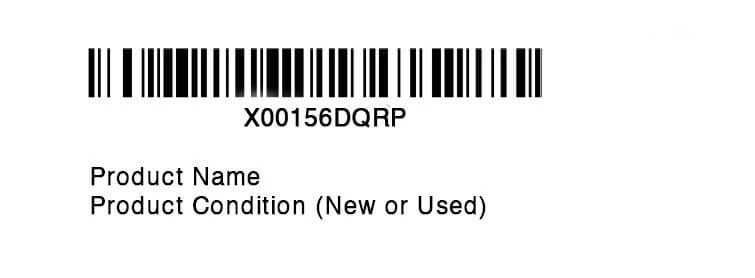
No, if you have an FNSKU (Fulfillment Network Stock Keeping Unit) barcode for your product, you generally do not need a separate UPC (Universal Product Code) to list and sell that product on Amazon.
Amazon uses the FNSKU to uniquely identify and track items within their fulfillment centers. When your product is enrolled in FBA, Amazon handles the storage, packaging, and shipping. This means that the FNSKU serves as the primary identifier for your product within Amazon’s ecosystem. However, if you’re listing your products outside of Amazon, on other e-commerce platforms, or in brick-and-mortar stores, a UPC may still be required, as it’s a more universally recognized product identifier.
To condense that paragraph into one sentence, for selling on Amazon through FBA, the FNSKU is sufficient, but for broader distribution, you may need to consider the use of a UPC or other recognized product identifier as required by different sales channels.
Regardless, check Amazon’s specific requirements and guidelines regarding UPC codes, as they can vary depending on your product category and whether you’re selling in the North American marketplace or internationally. Additionally, Amazon may offer alternative solutions, such as applying for a brand registry or using other product identifiers like EAN or ISBN.
Do You Need UPC Codes for Every Single Product?
You do, you do. In the case of variations of the same product, they are distinct items and as such, require a unique identity because they are intrinsically different in size, color, design, or whatever parameter you have chosen. For instance, you will require ten different UPCs if you are selling a pair of socks in ten different colors.
Do You Need UPC Codes for New Products?
As for how many UPC codes to purchase, when you list a new product on Amazon, you’ll be asked for a UPC or another product identifier, like an EAN or ISBN, to create a product detail page to reduce the risk of duplicate or incorrect listings. You can choose how many to purchase according to how many products or variations you plan to sell. GS1 has discounts based on the number of items you intend to sell.
But for Amazon’s specific stipulations, know that there are exceptions. If you’re selling in categories where Amazon has its product catalog, such as books, music, DVDs, and some other categories, you might not need a UPC for new listings. Amazon will assign an ASIN (Amazon Standard Identification Number) automatically and you can opt-in for different codes such as ISBNs. We’ll cover more on that down below.
However, these exemptions are subject to change, and you should always check Amazon’s latest policies as requirements can vary by category and marketplace. Staying informed will help you navigate the process of listing new products on Amazon effectively.
How Much Do UPC Codes Cost?
The cost of UPC codes generally is $30 for 1 UPC code, but the price can vary depending on where you obtain them and how many you need. The most common way to acquire UPC codes is through GS1 (Global Standards 1), the organization responsible for managing UPC barcodes. If you buy multiple UPC codes, there are some discounts provided (as seen in the screenshot below).
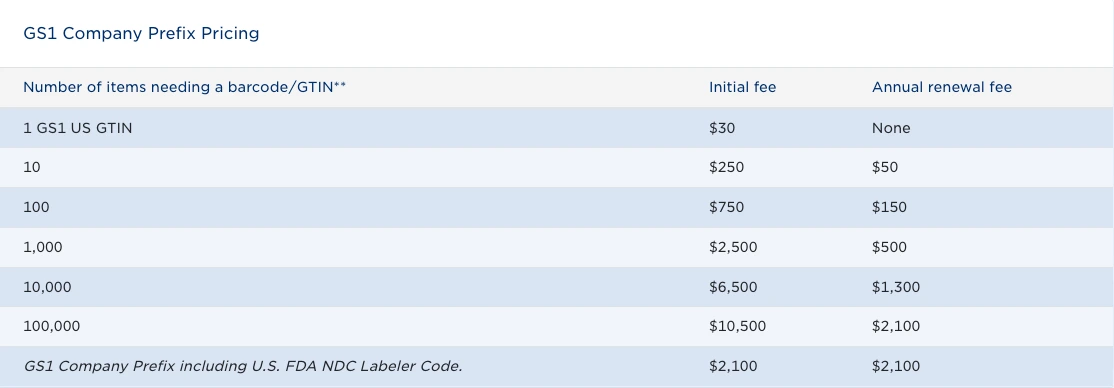
Small businesses or those with a limited number of products may find the cost manageable. However, for larger businesses with extensive product catalogs, the expense can be more significant.
How Do You Buy UPC Codes?
There are a few ways to obtain a UPC code.
The first is GS1. GS1 is a global organization responsible for establishing and maintaining barcode standards. They issue unique Company Prefixes to businesses, enabling them to create UPCs and EANs for their products. GS1 ensures that each product has a distinct identifier. Marketplaces like Amazon require sellers to obtain UPCs from GS1 specifically to maintain accuracy and consistency in product identification. GS1 provides memberships, and the cost of membership can include initial fees, annual renewal fees, and additional charges based on the quantity of UPCs you need.
It’s worth noting that there are cheaper alternatives offered by third-party companies and resellers. While they can be more affordable upfront, these codes may not be unique, and using them can lead to issues with marketplaces like Amazon, such as duplication or inauthenticity, which has strict requirements for UPCs making it that much more important to do thorough research, and choose a reputable third-party seller if you decide to go this route.
We do recommend against it as Amazon has implemented stricter requirements to ensure the accuracy of product listing. Amazon now requires sellers to obtain their UPCs directly from GS1 to list products in certain categories.
To obtain UPC codes for your products, implement the following steps:
- Determine the platform where you intend to sell your products. Different platforms may have specific requirements for UPCs.
- If you plan to sell on Amazon, check their current policy regarding UPCs and whether your product category is subject to specific requirements or exemptions.
- If you choose to obtain UPCs from GS1, visit their website, and follow their guidelines for obtaining and assigning UPCs to your products.
Is There a Way to Create Free UPC Codes?
Creating free UPC codes, especially for official use on marketplaces like Amazon, can be a bit tricky. GS1, the global organization responsible for barcode standards, typically issues UPC codes. While there are online generators and free barcode tools available, these codes may not be suitable for selling products on Amazon or other major retail platforms.
The reason is that marketplaces often require sellers to provide valid GS1-issued UPCs to ensure product authenticity and accurate tracking. Using free or unofficially generated UPCs can lead to lasting problems, including potential account suspensions. As a business owner, we recommend you prioritize compliance with platform requirements and consider the long-term implications for your business. While obtaining GS1 UPCs comes with a cost, it’s a necessary investment to establish a reliable and trustworthy presence on e-commerce platforms.
Other Types of Amazon Codes
In addition to UPC (Universal Product Code) barcodes, Amazon and other e-commerce platforms recognize and use various other types of product identification codes.
EAN (European Article Number)
EANs, which consist of 13 digits, are similar to UPCs and are widely used in Europe. They are recognized internationally, making them suitable for products intended for global distribution. EANs can also be used on platforms like Walmart with WFS, where the codes are accepted. EANs provide flexibility, particularly for cross-border commerce, as they accommodate various country codes within the same barcode.
ISBN (International Standard Book Number)
ISBNs are specific to books and serve as identifiers for book titles and editions. They are vital for booksellers, libraries, and literary distributors. On platforms like Amazon and Walmart, ISBNs are typically used for book-related listings. For non-book products, other identifiers, such as UPCs or EANs, are preferred.
ASIN (Amazon Standard Identification Number):
ASINs are proprietary to Amazon and are unique identifiers for products listed on the platform. Brand-registered sellers on Amazon have the option to use ASINs as their product identifiers. This feature streamlines the listing process, especially for products under their registered brand. It grants sellers control over their product listings and brand presence on Amazon’s marketplace. However, ASINs are exclusive to Amazon and cannot be used on other platforms or in physical stores. ASINs are particularly important for Amazon sellers as they help identify and manage product listings efficiently.
How Do I Assign UPC Codes to My Products on Amazon?
Before you begin, ensure you have valid Amazon UPC codes through GS1. Here’s a step-by-step guide on how to link UPC codes to your Amazon product listings:
- Purchase Amazon UPC Codes: These can be obtained from GS1 or through legitimate sources. Amazon has specific requirements for UPC codes to maintain the accuracy of product listings.
- Log in to Your Amazon Seller Account: Access your Amazon Seller account, where you manage your product listings.
- Go to Inventory: In your Seller Central account, navigate to the “Inventory” tab, and select “Add a Product.”
- Search for Your Product: Begin by searching for the product you wish to list. If the product is already listed on the Amazon marketplace, you can use the existing product ID to link your product to it.
- Create a New Product Listing: If your product is not listed on Amazon, you’ll need to create a new product listing. This involves providing details about the product, including its title, brand, and product description.
- Enter UPC Codes: In the product creation process, when you reach the field for the product’s identifier, you can enter your valid Amazon UPC code. Ensure you use the correct code for each product you’re listing. Remember that they are unique for each product.
- Complete the Listing: Fill in all the required information for your product listing, including price, quantity, and shipping options.
- Save and Publish: After you’ve entered all the necessary details and attached the UPC code, save your listing, and then click “Publish” to make it live on the Amazon marketplace.
- Verify the Link: Once your listing is live, it’s a good practice to verify that the UPC code is correctly linked to your product. You can do this by searching for your product on Amazon using the UPC code you assigned. Make sure it appears as expected.
- Manage Your Listings: As your products sell or your inventory changes, you can manage your listings in your Amazon Seller account. Make updates as needed, and ensure the UPC codes remain accurate for each product.
Do You Need UPC for Walmart Fulfilled Services
To utilize Walmart Fulfillment Services (WFS), you need to have a Global Trade Item Number (GTIN), which can take the form of a UPC (Universal Product Code), EAN (European Article Number), or other recognized product identifiers like ISBN or JAN.
When you list your products on Walmart’s platform, you must provide the corresponding GTIN, enabling Walmart’s system to accurately categorize and manage your items. Your products should bear the correct GTIN as a scannable barcode on their packaging, facilitating efficient tracking and inventory control within Walmart Fulfillment Centers. You may get several errors in return if it is not entered correctly.
While UPCs are prevalent in North America, EANs are more common in Europe, so selecting the appropriate GTIN type is crucial. Many retailers, including Walmart, recommend obtaining GTINs through GS1, a global standards organization, for their reliability and worldwide recognition.
Read up on Walmart’s specific requirements for WFS as they can change at any time. If you’re in the know, it’ll allow for smoother integration of your products into their fulfillment system, ultimately enhancing order processing and customer satisfaction.
Verifying Your UPC Works
Here’s a detailed guide on how to check if your UPC code is valid, authentic, and not already in use by another seller:
- GS1 Database Check: GS1, the official issuer of UPCs, provides an online database that allows you to verify the authenticity of a UPC. By entering your UPC into their database, you can confirm if it’s valid and whether it’s already associated with another product. This is a reliable method to check the legitimacy of your codes.
- Amazon Listing Verification: If you plan to list products on Amazon, you can use their “Product Classifier” tool to verify the authenticity of your UPC. This tool helps you match your UPC with existing product listings on Amazon, ensuring it hasn’t been used by another seller.
- Check E-commerce Platforms: For other e-commerce platforms, check if they offer tools or guidelines for verifying UPCs. Some platforms may have specific procedures or requirements for ensuring the uniqueness of product identifiers.
Using an incorrect or invalid UPC code on Amazon can lead to several issues and consequences, as Amazon places significant importance on accurate product identification and a seamless shopping experience for customers. Here’s what can happen if you use an incorrect or invalid UPC code:
- Listing Errors: An incorrect UPC code can result in listing errors, preventing your product from being correctly identified and listed on Amazon. This means your product may not show up in search results, leading to missed sales opportunities.
- Conflict with Existing Listings: If you inadvertently use a UPC code that is already associated with another product, it can lead to conflicts with existing listings. This can result in Amazon merging your listing with another product, which can be problematic if the products are different.
- Inaccurate Product Information: An incorrect UPC code can lead to inaccurate product information being displayed to customers. This can result in customer confusion and dissatisfaction, potentially leading to negative reviews or returns.
- Account Suspension: Repeated violations of Amazon’s product identification and listing policies can result in account suspension or removal of product listings. Amazon takes a strict stance on the accuracy of UPC codes and product information, and violations can impact your ability to sell on the platform.
- Buy Box Eligibility: Using incorrect or invalid UPC codes can affect your eligibility for the Buy Box, which is a highly competitive feature on Amazon. Accurate UPCs are essential to secure the Buy Box, which often leads to increased sales.
To avoid these consequences, ensure that the UPC codes you use are valid, unique, and correctly associated with your products.
Reusing Your UPC
As for reusing UPC codes for multiple products or variations, there are important rules and limitations to consider:
- Single Product per UPC: Each UPC should correspond to a unique product. Reusing the same UPC for multiple products or variations is generally not allowed and can lead to conflicts with existing listings.
- Variations Within a Product: If you have variations of the same product (e.g., different sizes or colors), you can use the same UPC for those variations. This is common in situations where the product itself is essentially the same, with only minor differences.
- Different Products, Different UPCs: When listing entirely different products, each should have its own unique UPC. This is essential for accurate product identification and to avoid issues with product matching and customer confusion.
Adhere to these rules and limitations to maintain accuracy and consistency in your product listings. Failing to do so can result in listing errors, confusion for customers, and potential violations of platform policies. Always check the specific guidelines of the e-commerce platform you’re using to ensure compliance with their UPC rules and avoid conflicts with existing listings.
When Running Into an Issue
If you encounter a UPC-related issue or dispute with Amazon, it is in your best interest to familiarize yourself with Amazon’s policies and guidelines concerning UPC codes to identify the nature of the UPC issue. To address the problem, initiate contact with Amazon Seller Support through your Seller Central account. Clearly articulate the issue, providing all relevant details for a comprehensive understanding. Amazon’s support team may request additional information or documentation to assess the situation.
In some instances, providing documentation that validates the authenticity and correctness of your UPC codes may be necessary. This can include receipts or certificates from legitimate UPC sources like GS1. While working through the issue, it’s important to maintain patience and persistence. The support process can sometimes be time-consuming, but regular follow-ups on your case can ensure that it’s being actively addressed. Amazon also offers seller forums where you can engage with other experienced sellers who may have faced similar challenges. These forums are valuable for gaining insights and solutions based on shared experiences.
If initial efforts prove insufficient in resolving the dispute, consider submitting an appeal or opening a case for a more thorough investigation. Seek legal or professional advice to ensure that the matter is addressed effectively and in compliance with Amazon’s policies.
Conclusion
At the end of the day, UPC codes help Amazon’s search algorithm to accurately distinguish one product from another. When a customer searches for a product on Amazon, the search algorithm uses the labels to determine the relevance of product listings, and products with correctly matched UPC codes are more likely to appear in search results when customers search for specific items. UPC codes help link these variations within a product family. When a customer views one product variation, the algorithm may display other variations with the same UPC code, increasing the chances of cross-selling. You become more likely to win the Buy Box as the accuracy and uniqueness of UPC codes are considered when determining Buy Box eligibility and more.
That is it for this blog! Catch you on the next read.
Achieve More Results in Less Time
Accelerate the Growth of Your Business, Brand or Agency
Maximize your results and drive success faster with Helium 10’s full suite of Amazon and Walmart solutions.