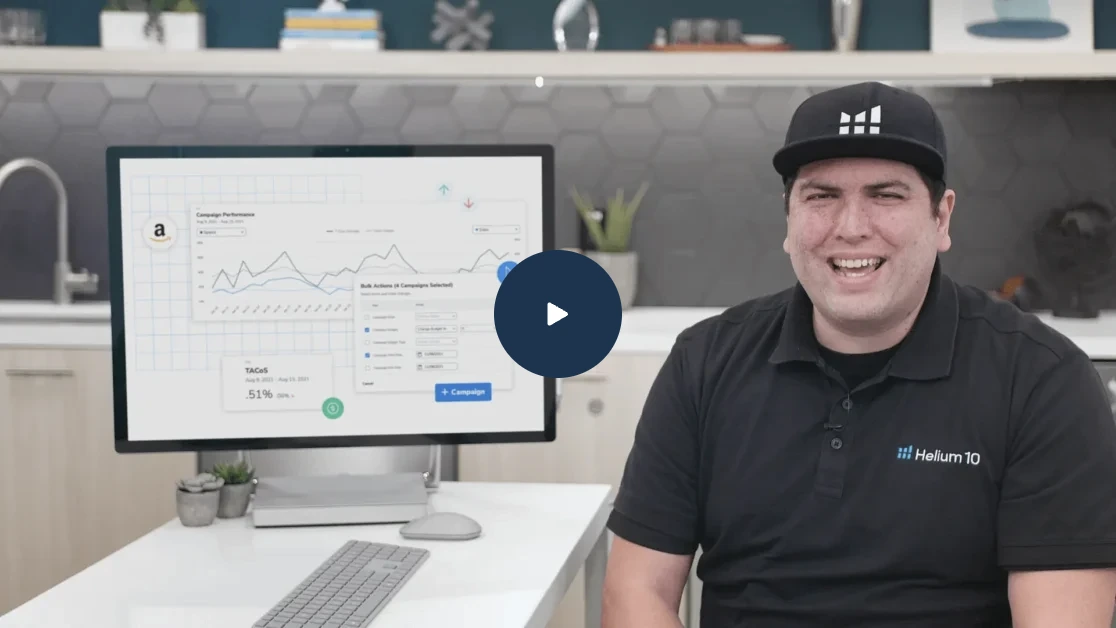An Exclusive Look at Adtomic’s NEW PPC Campaign Builder

Table of Contents
- Getting Started with Adtomic Campaign Builders
- Choosing a Builder
- Quick Builder Walkthrough
- Guided Builder Walkthrough
- Is Brand Registry Worth it? Do You Really Need Access to Sponsored Brand and Sponsored Display?
- Back to Building our Guided Campaign in Adtomic
- An Advertising-Powered Marketplace Requires an Adtomic-Powered Business
For those who have just started selling on Amazon, Adtomic brings you the automation and guidance necessary to learn the ropes of Amazon PPC firsthand. Amazon PPC (pay per click) is perhaps the most powerful way of generating sales for your product, staying competitive in your niche, and climbing the ranks of Amazon search results.
For those who have been successfully running PPC on their Amazon products, the new Amazon advertising platform, Adtomic, is here to give you speed and convenience – two critical ingredients that not only make your life much easier but also help you access the inside track on your competition.
All of this to say: If you plan on growing your Amazon business at all, you’re going to need PPC campaigns working for you around the clock.
With Adtomic, we look forward to giving users a new way to manage PPC while taking another massive step towards rounding out our all-in-one Amazon selling software suite for entrepreneurs.

Last week we looked at the importance of considering different PPC strategies based on your product’s lifecycle stage. We covered new launches, scaling your business, and liquidating products. Now it’s time to look at how we can leverage those stages using templates within Adtomic.
But first, let’s review Adtomic’s NEW campaign builders, which now include Product Targeting and Sponsored Display campaign integration!
Getting Started with Adtomic Campaign Builders
When you log into Adtomic, you’ll want to go to your Ad Manager page and click on ADD A CAMPAIGN in the far right corner.
You will see two options, each tailored specifically for different sellers.
Quick Campaign Builder & Guided Campaign Builder
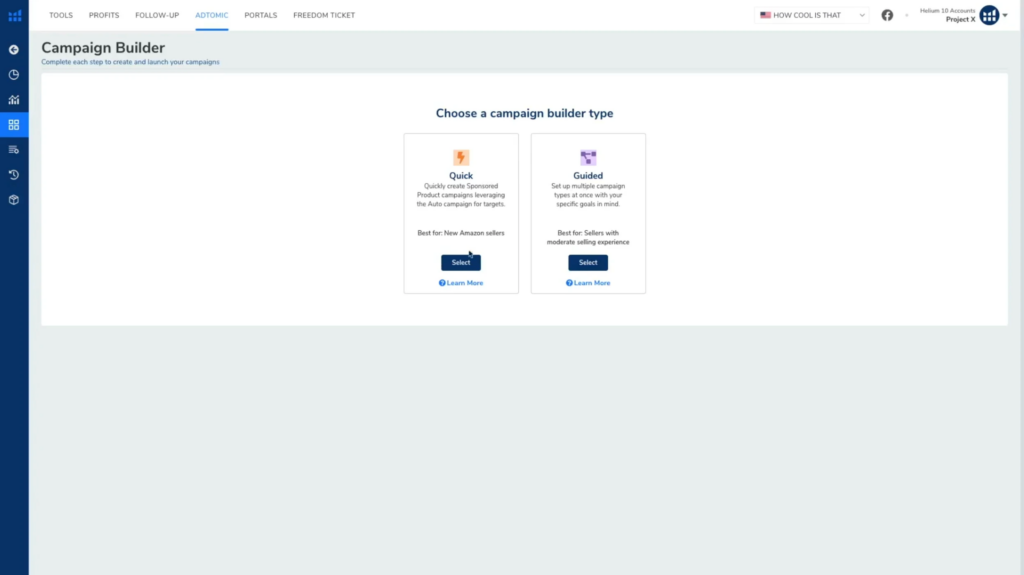
Choosing a Builder
The Quick Builder is for those looking for a fast start. This is optimal for sellers who want to launch new ad campaigns quickly, without doing keyword research (we do it for you!). The Quick Builder relies heavily on auto campaigns.
The Guided Builder is geared towards more experienced sellers or sellers who simply want to use their own keywords, instead of strictly using our recommendations. If you are interested in leveraging Sponsored Brand and Sponsored Display Campaigns, the Guided Builder is your new best friend.
Quick Builder Walkthrough
After selecting the Quick Builder and naming your campaign, choose your product lifecycle stage. As a refresher, the three product lifecycle stages are:
Launch – Tuned for promoting new products and building awareness. This lifecycle stage uses an algorithm tuned for IMPRESSIONS.
Goals: visibility and data.
Scale – This is the standard template within Adtomic, based on target ACoS (Advertising Cost of Sale).
Goals: Steady, consistent growth.
Liquidate – Used when you want to get rid of a product that isn’t selling well or is outdated.
Goals: Sell, sell, sell!
We’re going to use Launch for this walkthrough.
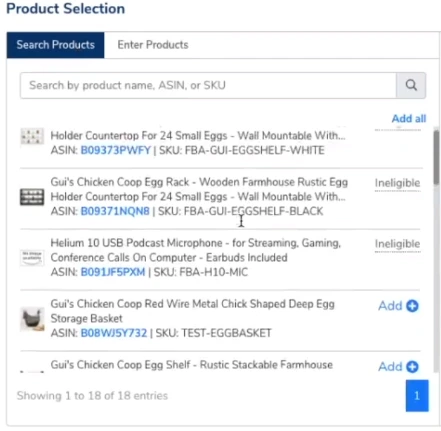
Next, we must choose the product(s) we wish to run ad campaigns on. Note, if you already have your MWS token connected with Helium 10, you do not need to look your product up by SKU/ASIN. It’s already waiting for you in the “Search Products” menu.
The next page is where you will set default bid and campaign budgets.
Not sure where to start with your starting bids?
Adtomic gives you a suggested starting bid amount and max daily budget. These calculations are based on our recommended clicks per day and are all run instantly on the backend. However, if you do wish to input your own custom budget, we still give you the ability to do so.
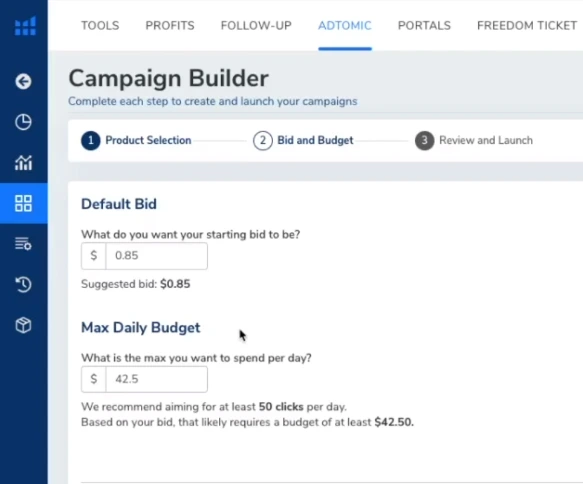
After setting our default bid and budget, you will be taken to the Review & Launch page.
Wait, we’re already done?!
…We called it the Quick Builder for a reason!
You’ll (instantly) see four campaigns pre-built for you, all with auto-filled suggested keywords.
- Auto – A foundational campaign, where we will look for search terms that convert well.
- Research – A broad match campaign to assemble your best-performing keywords. We’re looking for “Greatest Hits” here, not B-sides!
- Performance (formerly known as “Proven”) – Your narrowed-down campaign that uses exact-match keywords.
- Product Targeting (NEW) – Your product targeting campaign that targets competitor ASINs – specific products – instead of only keywords.
And just like that, you’re ready to launch.
Guided Builder Walkthrough
This time, we’ll use the “Scale” product lifecycle stage (instead of “Launch”).
Again, choose your product from the list.
Now, enter your target ACoS or you can use the one Adtomic will automatically suggest for this field.
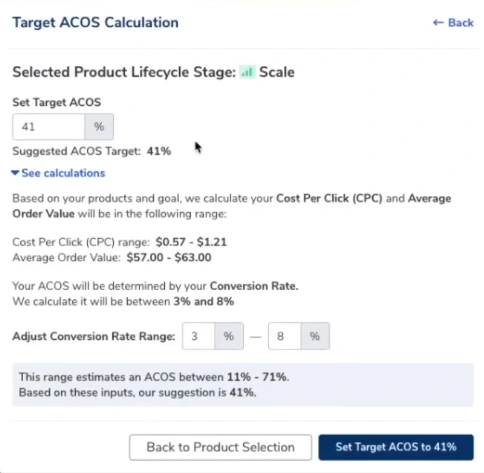
To see a detailed breakdown of the suggested ACoS (pictured above), click on the “See Calculations” dropdown.
Now the fun part. With the Guided Campaign Builder we can choose to launch a Sponsored Product, Sponsored Brand, or Sponsored Display campaign OR all three at once!
Keep in mind, for the last two (Brand & Display), you need Amazon Brand Registry.
Is Brand Registry Worth it? Do You Really Need Access to Sponsored Brand and Sponsored Display?
Sponsored Brand ads on Amazon go beyond your every day “sponsored product.” With Sponsored Brand placement, you not only get your product promoted within Amazon search results, but also a custom headline, brand logo, and ability to feature multiple products in additional spaces on Amazon. If you’re looking to build brand awareness and create recognition, this is something you need to be experimenting with.
At the end of the day, advertising on Amazon comes down to real estate. If you’re not Brand Registered, you are inherently limited to the ad real estate on Amazon’s search results page. That’s where everyone is advertising. With Sponsored Display ads, you gain the ability to advertise in the places where the most online shopping eyeballs visit, like your competitors’ product listings.
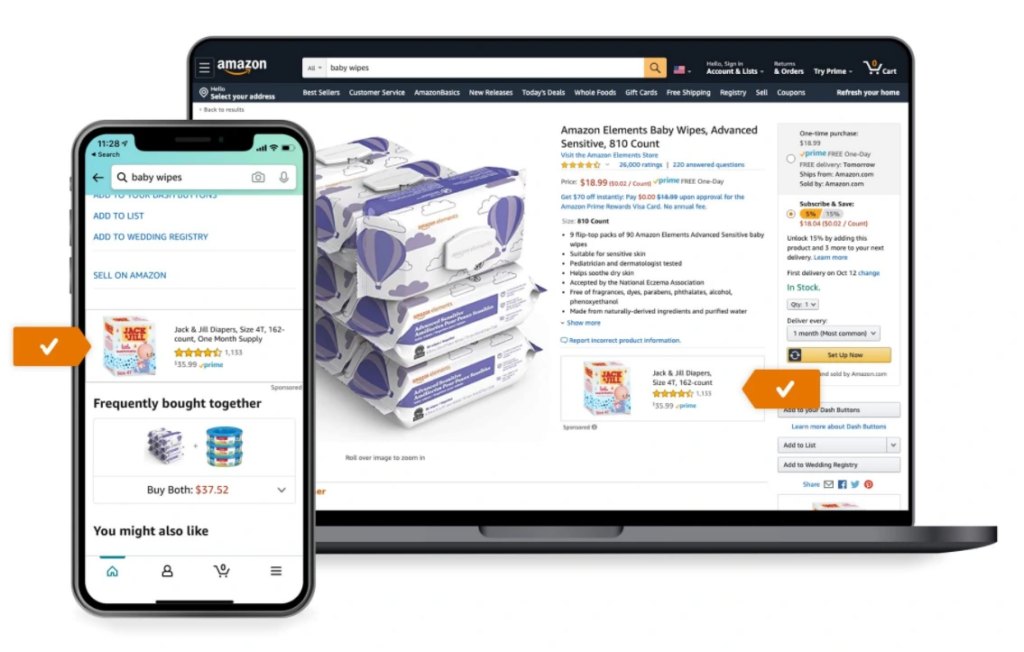
It’s the equivalent of purchasing a billboard right outside your competition’s window.
Most sellers find the advantages they get from those two additional ad campaign types alone are well worth the effort of getting Brand Registered on Amazon.
Learn how to get Brand Registry on Amazon here!
Back to Building our Guided Campaign in Adtomic
Similar to the Quick Builder, we can look at all our campaigns (auto, research, performance, product targeting) and set our bids/budgets.
This is where the Guided Builder dives a bit deeper than the Quick Builder.

Now it’s time to add in our keywords for each campaign. We make it easier for you by giving you an instant list of suggestions for recommended keywords.
Don’t worry, you can still add in your own keywords or import them from an existing list from “My List” or from Magnet.
You can also add negative keywords. This is optional but a good idea if you have known keywords you specifically don’t want to be included in your campaigns that you’ve previously tested.
Finally, you’ll get an overview of your campaigns, budgets, and settings. Make sure to double-check everything! Keep an eye out for any warnings of existing campaigns you have running on the same product. You may want to remove the existing campaign, before launching a new one.
A note on Search Term isolation: The rules regarding whether a keyword should be made negative in the campaign they are moved out of are pre-set in Adtomic’s campaign builders. If you wish to edit these rules, you can make these changes at the campaign level after launch. Keep an eye out for a follow up blog about Adtomic’s editable rules!
An Advertising-Powered Marketplace Requires an Adtomic-Powered Business
For a more detailed look at the nuts and bolts of these exciting new Adtomic features, visit the official pro training video here!
In fact, the entire Helium 10 Help Center is a gold mine of how-to’s, shortcuts, and strategies that unlock the full potential of all our tools.
It’s like selling on Amazon with cheat codes enabled – don’t forget about them!
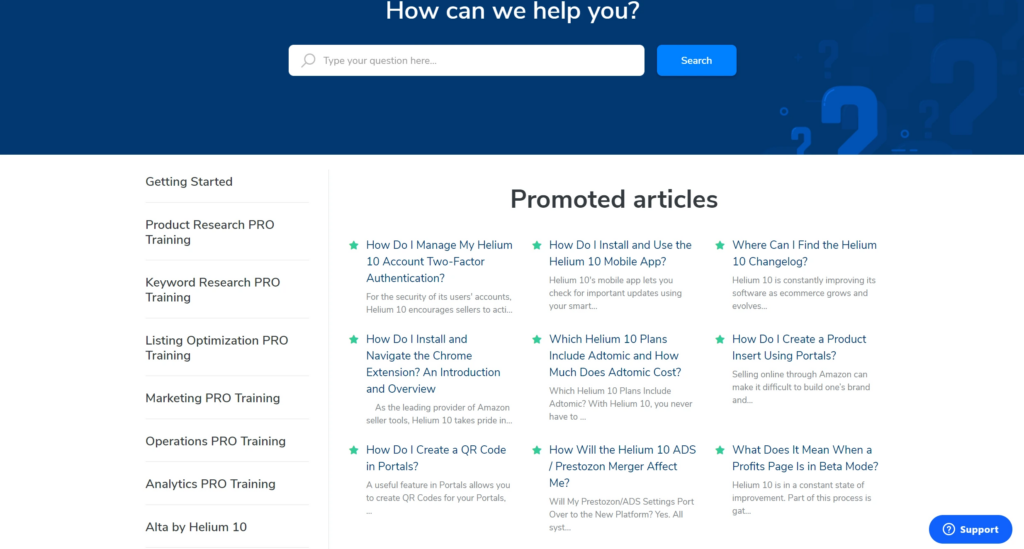
These walkthroughs only scratch the surface of what Adtomic is capable of. If you still have an appetite for more advanced PPC features (and perhaps even an Advanced Campaign Builder…), keep an eye on the Helium 10 horizon.
We have a ton of new Amazon PPC features coming your way!
Achieve More Results in Less Time
Accelerate the Growth of Your Business, Brand or Agency
Maximize your results and drive success faster with Helium 10’s full suite of Amazon and Walmart solutions.